Unlocking the Secrets of Secure Communication: Embrace Telegram's Encrypted Chats 🔐✨

In an age where digital communication has become an integral part of our lives, privacy and security have become paramount. Telegram, a highly popular messaging platform, offers stateoftheart encryption features that ensure your chats remain private. This article will delve deep into how Telegram's encrypted chats work and provide you with practical tips to maximize your communication security.
Understanding Telegram’s Encryption Features
Telegram employs two types of chats: standard cloud chats and secret chats. While both provide encryption, they serve different purposes.
Cloud Chats
Cloud chats are backed up on Telegram's servers, which makes them accessible from various devices. They utilize serverclient encryption, which secures your data during transmission. However, since these chats are stored on Telegram's servers, they are not immune to potential breaches if Telegram were to be hacked.
Secret Chats
Secret chats, on the other hand, offer "endtoend" encryption. This means that only the devices engaged in the conversation can decrypt the messages, making it nearly impossible for anyone else, including Telegram itself, to access the content. This feature is particularly valuable for those who prioritize privacy.

How Encryption Works
When you send a message, it is scrambled into a complex format using encryption algorithms. Only the recipient's device possesses the key to decode these messages. Telegram's encryption includes features such as:
Message SelfDestruction: Secret chats allow you to set a timer for your messages. After the time is up, the messages disappear from both devices.
Screenshots Notification: If someone takes a screenshot of a secret chat, you will receive a notification, providing an extra layer of security.
Five Effective Tips to Enhance Your Messaging Productivity 🔑
For any discussion involving sensitive information—such as financial data, personal matters, or confidential business details—Always opt for secret chats. This practice minimizes the risk of data leaks and ensures your messages are safeguarded against unauthorized access.
Application Example:
Instead of discussing banking details in a cloud chat, initiate a secret chat where you can freely exchange information, knowing it isn’t stored on Telegram’s servers.
Take advantage of the selfdestruct timer in secret chats. This not only protects your sensitive information but also declutters your chat history.
Application Example:
While discussing temporary project details, set a selfdestruction timer for your messages. This prevents anyone from accessing outdated information inadvertently.
Twostep verification adds an additional security layer to your account. Even if someone gains access to your phone number, they would still need the second factor to access your messages.
Application Example:
Set up your twostep verification in the Telegram settings. This requires not only your password but also an additional PIN, providing peace of mind against unauthorized access.
While creating group chats can enhance communication, be mindful of the information shared. In cloud chats, all members have access to the history once they are added.
Application Example:
When forming a group for workrelated discussions, share only necessary files or updates. Establish clear boundaries on what can be discussed to mitigate risks.
Telegram allows you to see all devices currently logged into your account. Regularly reviewing and disconnecting unfamiliar sessions can safeguard your account from unauthorized access.
Application Example:
Check your active sessions once a month. Log out from any unfamiliar devices, and ensure your account remains secure.
With knowledge comes power. By understanding the intricacies of Telegram's encryption and implementing practical tips, you can significantly enhance your communication security. Embrace these techniques to enjoy a more secure and private messaging experience.
Common Questions About Telegram's Encrypted Chats
Cloud chats are standard chats backed up on Telegram's servers, while secret chats utilize endtoend encryption and do not leave any traces on Telegram's servers. Thus, secret chats provide a higher level of security.
Telegram uses the MTProto protocol, combining symmetric and asymmetric encryption methods to protect user data during transmission. The implementation is regularly reviewed by security experts to ensure its integrity.
No, Telegram cannot read your secret chat messages as they are encrypted with endtoend security. However, messages in cloud chats can potentially be accessed by Telegram due to their serverside storage.
Yes, secret chats are available on both mobile and desktop versions of Telegram. However, keep in mind that secret chats are devicespecific, meaning a secret chat started on your phone will not appear on your desktop.
The selfdestruct timer is reliable and ensures messages are deleted automatically from both devices after the set time. Users can customize this duration according to their preferences.
No, once a message is deleted through the selfdestruct timer, it cannot be recovered. This feature reinforces the importance of being cautious about sharing sensitive information.
al Thoughts
Understanding and leveraging Telegram's encrypted chats provides an opportunity to enhance your communication privacy. By incorporating the discussed productivity tips and maintaining good security practices, you can enjoy secure messaging tailored to today's digital landscape. Remember, staying informed about your chosen communication methods reflects a proactive approach toward personal and professional privacy.
Other News
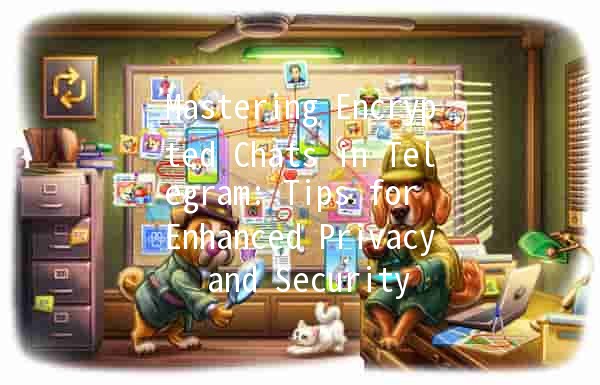
Mastering Encrypted Chats in Telegram: Tips for Enhanced Privacy and Security 🔒📲

如何在Telegram上创建公開群組🚀✨

Telegram 中文版的安装支持哪些操作系统? 📱💻
