Mastering Encrypted Chats in Telegram: Tips for Enhanced Privacy and Security 🔒📲

In the digital age, securing our communications is essential. Telegram, a popular messaging app, offers an encrypted chat feature that enhances user privacy and protects sensitive information. This article will delve into the functions, advantages, and practical applications of encrypted chats on Telegram, providing you with actionable tips to maximize your security while using the platform.
Understanding Telegram’s Encrypted Chat Features
Telegram offers two types of chats: regular cloud chats and secret chats. While cloud chats are encrypted during transmission and stored on Telegram’s servers, secret chats provide endtoend encryption, meaning only you and the intended recipient can read the messages. Here’s a breakdown of the features:
Tip 1: Activating Secret Chats
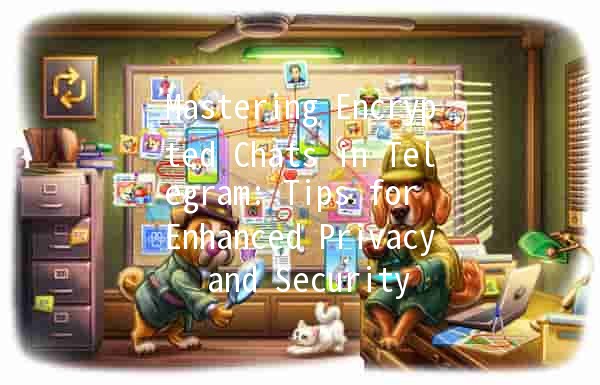
To maximize your privacy on Telegram, it is crucial to use secret chats instead of regular chats for sensitive discussions. Here’s how to activate secret chats:
Open Telegram: Launch the app on your device.
Start a New Chat: Tap on the pencil icon to initiate a new conversation.
Select 'New Secret Chat': Choose the contact you wish to chat with securely.
Start Messaging: Enjoy endtoend encryption as you chat.
Using this feature minimizes the risk of data exposure and maintains your communication confidentiality.
Tip 2: Utilizing SelfDestruct Timers
One of the standout features of Telegram's secret chat is the selfdestruct timer. This function deletes messages from both the sender’s and recipient’s devices after a predetermined time. Here’s how to set it up:
Select the SelfDestruct Timer: Open the secret chat and tap on the clock icon in the message input field.
Choose the Timer Duration: You can select a duration ranging from 1 second to 1 week.
Send Your Message: After setting the timer, all messages sent will selfdestruct after the specified time.
This function is essential for conversations that involve confidential information which should not be stored longterm.
Tip 3: Strengthening Your Account Security
While encrypted chats help secure your messages, protecting your Telegram account is equally important. Follow these steps to enhance your account security:
Enable TwoStep Verification: Go to Settings > Privacy and Security > TwoStep Verification. Creating a password adds an extra layer of security, preventing unauthorized access.
Use Strong Passwords: Choose complex passwords that include letters, numbers, and symbols. This makes it harder for attackers to compromise your account.
Regularly Update Your App: Keeping Telegram updated ensures you have the latest security features and patches. Visit your app store regularly to check for updates.
Enhancing your account security minimizes the risk of unauthorized access, keeping your conversations private.
Tip 4: Be Cautious with Media Sharing
When using Telegram, it's essential to be careful when sharing documents, images, or videos, especially in secret chats. Here are steps to share media securely:
Limit the Recipients: Share sensitive media only with trusted contacts and avoid group chats for such content.
Use File Encryption: If sharing highstakes documents, consider using additional encryption tools like PGP (Pretty Good Privacy) before sending them through Telegram.
Check Media Settings: Adjust your privacy settings to limit who can save or forward your messages and media.
By practicing caution in media sharing, you significantly decrease the chances of data leaks.
Tip 5: Regularly Review Privacy Settings
Reviewing your privacy settings on Telegram can help maintain your communication safety. Here’s how to regularly check and adjust your settings:
Access Privacy Settings: Navigate to Settings > Privacy and Security.
Adjust Who Can Contact You: Set restrictions on who can see your phone number, last seen status, and profile photo.
Check For Active Sessions: Under the 'Active Sessions' section, review which devices your account is currently logged into. Terminate any unknown sessions.
Frequent reviews of your privacy settings help ensure your account remains secure and your communications private.
Frequently Asked Questions
Secret chats offer endtoend encryption, meaning only the sender and recipient can read the messages. Regular chats are encrypted during transmission, but they are stored on Telegram’s servers, making them accessible under certain conditions.
No, once a message is deleted in a secret chat (either manually or through the selfdestruct timer), it cannot be recovered. This feature enhances privacy but requires users to be mindful of what they share.
No, secret chats can only be accessed on one device at a time, unlike regular chats, which sync across all devices. This limitation helps maintain the privacy of the conversation.
No, Telegram's secret chat feature is only available for oneonone conversations. However, Telegram groups have privacy settings that can help control who can join and participate.
Yes, if you take a screenshot in a secret chat, the other person will receive a notification indicating that the screenshot was taken. This feature is designed to maintain privacy and discourage unauthorized sharing.
If you believe someone has accessed your Telegram account, immediately change your password and enable twostep verification. Additionally, review active sessions to terminate any unauthorized access.
Mastering encrypted chats in Telegram is crucial for maintaining your privacy in an age where information security is paramount. By following the tips mentioned above, users can make the most of Telegram’s encryption features, ensuring that their conversations remain confidential and secure. Through consistent practice of these methods, you can protect your sensitive communications effectively.
Other News
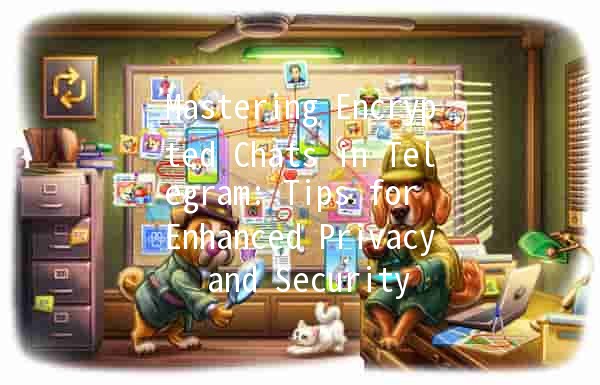
Mastering Encrypted Chats in Telegram: Tips for Enhanced Privacy and Security 🔒📲

如何在Telegram上创建公開群組🚀✨

Telegram 中文版的安装支持哪些操作系统? 📱💻
