Efficient Management of Multimedia Files on Telegram 📲📁

In the digital age where communication is pivotal, Telegram stands out as a top messaging platform due to its versatility and rich features. Among these features is its ability to manage multimedia files effectively – a critical aspect for businesses, content creators, and casual users alike. This article will delve into how to optimize multimedia file management on Telegram, offering practical tips that enhance productivity and streamline usage.
Understanding Telegram's Multimedia Capacity
Telegram allows users to share images, videos, audio files, documents, and more, making it a comprehensive tool for communication and file transfer. The platform not only supports various file formats but also provides cloud storage where users can access their data anytime, anywhere. Here are some key points to consider regarding multimedia management on Telegram:
File Type Flexibility: Telegram supports numerous file types including GIFs, audio, video, and regular documents (like PDFs).

Cloud Storage: Users benefit from unlimited cloud storage which means files sent or received can be stored online indefinitely, allowing users to save device space.
Privacy Features: Telegram offers privacy controls, enabling users to manage who can send them files or join specific channels/groups.
With an understanding of these features, let’s explore actionable strategies to enhance your multimedia file management on Telegram.
Telegram channels are an excellent way to share multimedia files with a large audience. Creating a channel dedicated to specific content types, such as videos or artwork, can simplify file management while amplifying reach.
Example:
Say you’re running a photography business. You can create a channel titled “Weekly Photography Tips” where you share a highquality photo each week along with tips for aspiring photographers. This not only organizes your multimedia but also helps establish your brand.
Tip: Use channel analytics to monitor which posts engage your audience the most, optimizing future content.
Telegram allows users to create folders for different chats, making it easier to organize multimedia files based on categories or projects.
Example:
If you're working on multiple projects, create separate folders such as “Project A,” “Project B,” and “Personal.” Each folder can contain specific chats where you share or receive relevant multimedia files. This simple organization technique saves time when searching for files.
Tip: Regularly review and clean up folders to maintain organization and reduce clutter.
Bots on Telegram can assist in various tasks, including file organization. Developing or using existing bots can automate the process of file storage, categorization, or even retrieval.
Example:
You can use a bot that automatically saves any photos you receive in a specific chat to cloud storage or a designated folder based on keywords.
Tip: Research available bots or create a custom bot tailored to your specific needs for enhanced functionality.
Searching for files on Telegram can become overwhelming, especially when you have numerous chats. Utilize Telegram’s search features to find multimedia files effortlessly.
Example:
You can search within a chat by typing specific keywords or even file types (e.g., “photo,” “video”) to locate media quickly.
Tip: Familiarize yourself with advanced search operators like @username for chatspecific searches, further enhancing your search efficiency.
Integration with cloud services like Google Drive or Dropbox can streamline the multimedia file management process. While Telegram offers cloud storage, syncing provides additional backup and organization options.
Example:
Automatically upload files shared in Telegram chats to your Google Drive, ensuring you have backups and easy access to shared files from any device.
Tip: Regularly synchronize files to minimize data loss and ensure your multimedia content is safely stored.
Frequently Asked Questions
Telegram allows sending files up to 2 GB each, ideal for large multimedia content. Utilize file compression tools to reduce size or split files if necessary.
Yes! By using bots or Telegram’s API, you can schedule messages to be sent at a specific time, including photos and videos.
Ensure your media is of high quality but optimally sized to balance quality with speed. Consider your audience’s data limits when sharing.
Manage privacy settings in the Telegram app to restrict who can send you files or add you to groups. Use channels to keep file sharing controlled and public groups for wider reach.
Check your internet connection, ensure that your Telegram app is updated, and verify that you have sufficient storage on your device. You might also want to check the privacy permissions for downloading files.
Yes, multimedia files sent or received on Telegram are stored indefinitely on Telegram’s cloud, allowing for retrieval at any time as long as the account remains active.
Enhance Your Telegram Experience with Efficient File Management!
Utilizing the above techniques will not only streamline your multimedia file management on Telegram but also improve productivity, enhance collaboration, and foster better communication. Whether you are a business professional, a content creator, or simply an avid user, applying these strategies can make your experience with Telegram more effective and organized.
Other News
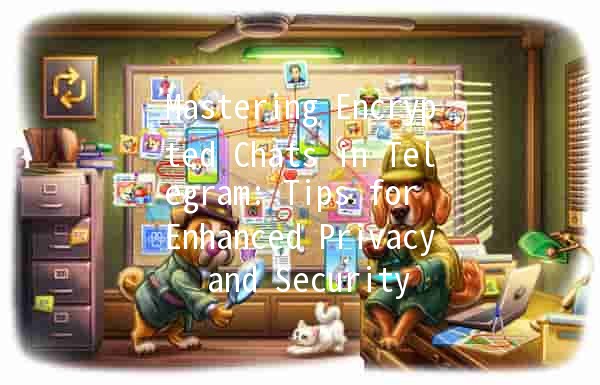
Mastering Encrypted Chats in Telegram: Tips for Enhanced Privacy and Security 🔒📲

如何在Telegram上创建公開群組🚀✨

Telegram 中文版的安装支持哪些操作系统? 📱💻
